Description
Lenovo ThinkPad Yoga 11e Laptop
Multi-Mode Design
Thanks to its unique 360° hinge, this Lenovo ThinkPad Yoga 11e notebook can transform into four unique modes for a variety of interactive options, which are:
- Laptop Mode is the traditional notebook layout with the screen in the normal position and you use the keyboard and touchpad to navigate.
- Stand Mode is when you push the screen past 180° and have it come up the other side, but not all the way to 360°. In this mode, the screen resembles a TV or a picture frame, from which you can watch videos and view photos with little to no touch interactions.
- Tent Mode is when you stand the notebook on its two edges with its hinge in the highest position. As you can gather from the name of the mode, the notebook should resemble a tent in this position. Tent Mode is best utilized for presentations, such as for graphs and PowerPoint slides.
- Tablet Mode is when you push the screen 360° back so it is resting on the backside of the keyboard. This mode makes the Lenovo ThinkPad Yoga 11e resemble a tablet, and you can use its capacitive touchscreen to tap, swipe, and rotate your way around.
Dual-Band Intel 802.11ac Wi-Fi
Featuring Intel dual-band 802.11ac Wi-Fi, the Lenovo ThinkPad Yoga 11e delivers high performance, broader coverage, and longer battery life. The Lenovo ThinkPad Yoga 11e also comes with Bluetooth 4.0 technology so you’ll be able to connect wirelessly to Bluetooth-compatible peripherals and accessories.
11.6″ HD IPS LED-Backlit Touchscreen
The Lenovo ThinkPad Yoga 11e has an 11.6″ HD LED-backlit display with in-plane switching (IPS) technology. The screen features a 16:9 aspect ratio and a 1366 x 768 native resolution, powered by integrated Intel HD Graphics. The display is also a touchscreen, so you’ll be able to take full advantage of multi-touch gestures incorporated in Windows 10.






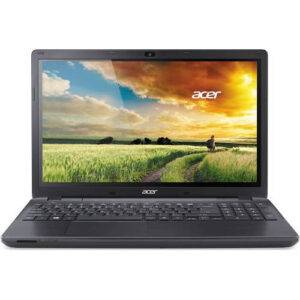
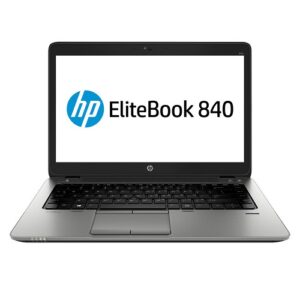

Reviews
There are no reviews yet.